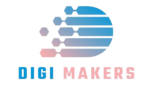- Professional Editors: You can find freelance video editors on platforms like Upwork, Fiverr, or freelancer websites. Look for editors with experience in the type of video you need.
- Online Editing Platforms: Several online platforms provide video editing services. They often have user-friendly interfaces where you can upload your footage, and they’ll edit it according to your specifications. Some examples include Clipchamp, WeVideo, and InVideo.
- Video Production Companies: If you have a larger project or require more comprehensive services, hiring a video production company might be a good option. They can handle various aspects of video creation, including filming, editing, and post-production.
- Local Studios: If you prefer a more hands-on approach and want to work with professionals in person, you can check for local video production studios that offer editing
Editing Software: Different editors may use different software. Ensure that the editor you choose is proficient in the software you prefer or that is compatible with your project.
- Turnaround Time: Discuss the expected turnaround time for your project. It’s essential to have a clear understanding of when you can expect the edited video to be delivered.
- Communication: Effective communication is crucial. Clarify how you will communicate with the editor throughout the process. Whether it’s through emails, messaging apps, or scheduled calls, make sure it aligns with your preferences.
- File Formats: Confirm the types of file formats the editor can work with and what format you will receive the final edited video in. This ensures compatibility with your intended use or platform.
- Revisions: Understand the revision policy. Some editors offer a certain number of revisions within the quoted price, while additional revisions may incur extra charges.
- Cost: Discuss the pricing structure. Some editors charge by the hour, while others may have fixed rates for specific services. Make sure there are no hidden fees, and everything is transparent.
- Portfolio and Samples: Review the editor’s portfolio or ask for samples of previous work. This can give you insight into their style, quality, and versatility.
- Rights and Ownership: Clarify the ownership of the edited video. Ensure that you have the necessary rights to use and distribute the final product according to your needs.
- Security and Privacy: If your video contains sensitive or confidential information, discuss security measures with the editor to ensure the protection of your content.
- Experience and Expertise: Inquire about the editor’s experience and expertise, especially in your specific type of project. A video editor with relevant experience is more likely to understand your vision and deliver quality results.
- Feedback and Reviews: Check for reviews or testimonials from previous clients. This can provide valuable insights into the editor’s professionalism, communication skills, and the quality of their work.
- Transitions and Effects: If your project requires specific transitions or visual effects, discuss these requirements with the editor. Ensure they have the capability to incorporate these elements seamlessly.
- Music and Sound Editing: If your video requires background music or specific sound effects, discuss how the editor handles audio. Ensure they have access to a music library or can source appropriate audio for your project.
- Collaboration Tools: If you are working remotely, discuss the tools and platforms for collaboration. File sharing, feedback, and communication tools can significantly impact the efficiency of the editing process.
- Feedback Process: Establish a clear process for providing feedback on the initial edits. This includes how you will convey your comments or revisions and how quickly you can expect the editor to implement changes.
- Delivery Method: Discuss how the final edited video will be delivered. Whether it’s through a file-sharing platform, email, or other means, make sure it aligns with your preferences and convenience.
- Color Correction and Grading: If color correction or grading is essential for your project, ensure the editor has the skills and tools to enhance the visual appeal of your video.
- Confidentiality Agreement: If your video content is sensitive, consider having a confidentiality or non-disclosure agreement in place to protect your intellectual property.
- Communication of Expectations: Clearly communicate your expectations regarding the tone, style, and overall look of the edited video. Providing visual references or a creative brief can help convey your vision more effectively.
- Backup and Storage: Discuss backup measures and storage options for your project files. It’s essential to ensure the safety and accessibility of your video files throughout the editing process.